 Text box messages
Text box messages
 Text box messages
Text box messages
 |
 Mar 29, 2008, 08:08 PM // 20:08
Mar 29, 2008, 08:08 PM // 20:08
|
#1 |
|
Lion's Arch Merchant
Join Date: Feb 2008
Location: Denbigh, Wales
Guild: Zero Zero
Profession: R/
|
hey I was wondering how you save messages your typing in the main box?
I want to be able to save my guild recruiting ad so I don't have to re-type in every new town or when I log off. thanks |

|

|
 Mar 29, 2008, 08:10 PM // 20:10
Mar 29, 2008, 08:10 PM // 20:10
|
#2 |
|
Wilds Pathfinder
Join Date: Oct 2006
Location: England
Guild: Yes I do have a guild, Thanks for asking
Profession: N/
|
Hmm the thing I did was to save it as a build in the template menu then you can load that up and it was saved as build name
|

|

|
 Mar 29, 2008, 08:16 PM // 20:16
Mar 29, 2008, 08:16 PM // 20:16
|
#3 |
|
Frost Gate Guardian
Join Date: Jul 2005
Location: Uk
Guild: Hmmm Defrosted Cat [Poo]
Profession: W/A
|
control c ftw. Or just hit the up arrow key when change town.
|

|

|
 Mar 29, 2008, 08:24 PM // 20:24
Mar 29, 2008, 08:24 PM // 20:24
|
#4 |
|
Lion's Arch Merchant
Join Date: Feb 2008
Location: Denbigh, Wales
Guild: Zero Zero
Profession: R/
|
The up arrow key is what I use but gets annoying when you're speaking to others at the same time.
What do you do with control and c? I tried highlighting message doesnt seem to save it anywhere :S |

|

|
 Mar 29, 2008, 08:28 PM // 20:28
Mar 29, 2008, 08:28 PM // 20:28
|
#5 |
|
Krytan Explorer
Join Date: Apr 2007
Location: Manchester, England
Guild: Gil Worz Is Srs [Bsns]
Profession: N/A
|
Ctrl + c = Copy
Ctrl + v = paste hope that helped :] |

|

|
 Mar 29, 2008, 08:40 PM // 20:40
Mar 29, 2008, 08:40 PM // 20:40
|
#6 | |
|
Never Too Old
 Join Date: Jul 2006
Location: Rhode Island where there are no GW contests
Guild: Order of First
Profession: W/R
|
Quote:
__________________
That's me, the old stick-in-the-mud non-fun moderator. (and non-understanding, also) 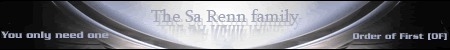 |
|

|

|
 Mar 29, 2008, 09:25 PM // 21:25
Mar 29, 2008, 09:25 PM // 21:25
|
#7 |
|
Lion's Arch Merchant
Join Date: Feb 2008
Location: Denbigh, Wales
Guild: Zero Zero
Profession: R/
|
thanks yeah they helped and I've got it saved now ready to use
|

|

|
 |
All times are GMT. The time now is 08:38 PM // 20:38.
| |||||||||||||||||||||||||||||||||||||||||||||||